Saturday, November 22, 2025

MEDICALLY REVIEWED BY
Andrada Costache, MD
Dr. Costache is a radiologist with over 10 years of experience. She specializes in thoracic radiology.

For years, PACS (Picture Archiving and Communication System) was defined simply as "digital film." If it replaced the file room, it was a success.
But in the modern healthcare environment, that definition is obsolete. Today, a PACS is the Enterprise Operating System for imaging. It must do more than store images; it must orchestrate workflows, integrate with the EMR via modern standards, and defend against ransomware.
If you are evaluating a new PACS, you cannot rely on definitions from 2010. This guide breaks down the three layers that define a high-performance system in 2026.
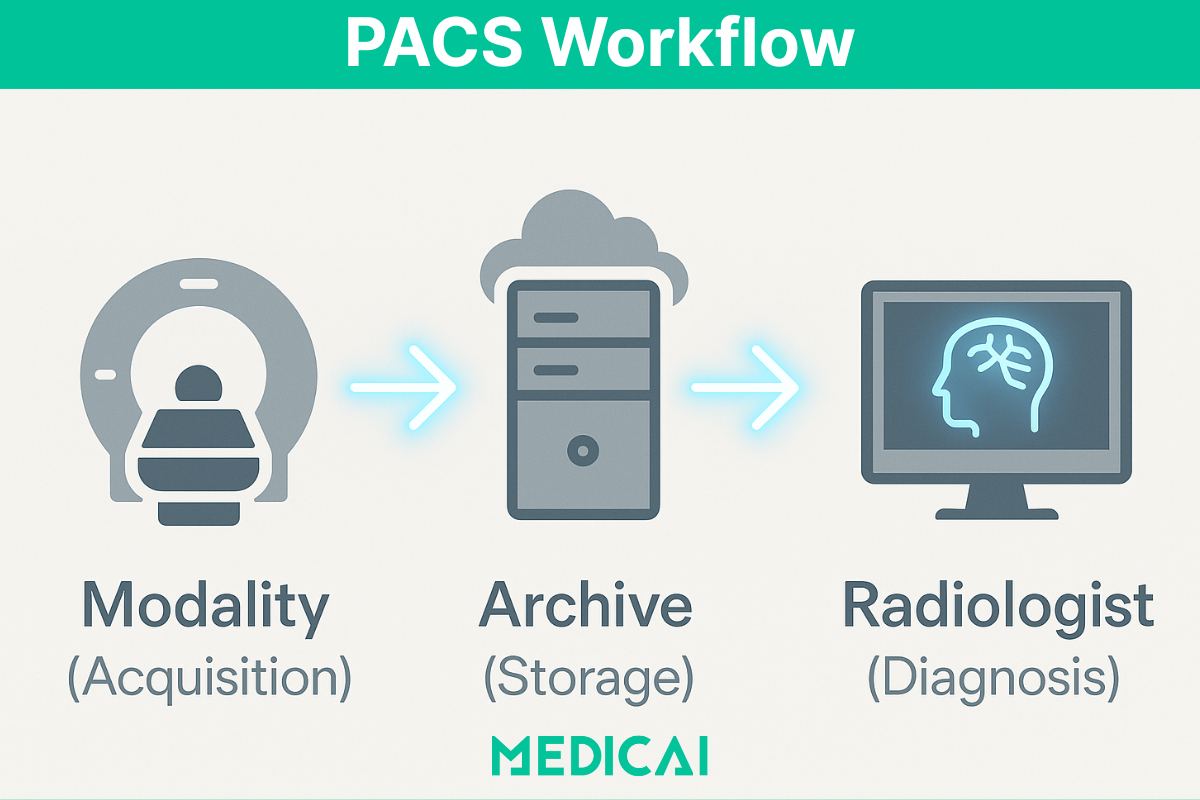
PACS stands for Picture Archiving and Communication System. It is a medical imaging technology used by hospitals and clinics to securely store, retrieve, manage, and share digital images produced by modalities like X-ray, CT, MRI, and Ultrasound.
At its simplest level, a PACS works by replacing physical film archives with a digital database. It consists of four key components:
.avif)
Medical image storage relies on a physical local server located in the hospital basement. While this offers speed, it creates data silos. A modern PACS system replaces this rigid infrastructure with a flexible Hybrid Edge Architecture.
Instead of simply acting as a hard drive, the system utilizes a Vendor Neutral Archive (VNA) core. This means that unlike legacy PACS software that locks your data in proprietary formats, your patient data is stored in standard DICOM native format.
This PACS architecture ensures true data sovereignty while allowing the cloud PACS to scale instantly using geo-redundant cloud storage protocols, protecting you from ransomware and hardware failure.
Viewing medical images required installing heavy software on a specific workstation in the hospital. If a doctor wanted to access images from home, they had to struggle with slow VPNs. Modern PACS solutions utilize HTML5 Zero-Footprint Viewers to eliminate this bottleneck.
This technology changes the physics of image retrieval. Instead of downloading the entire file to the device (client-side), the system uses Server-Side Rendering (SSR). The cloud server processes the heavy data—like massive 3D Tomosynthesis volumes or Cardiac CINE loops—and streams a high-definition interactive video feed to the web browser.
Now, a radiologist can perform diagnostic viewing on a laptop or tablet with zero latency, accessing the same advanced tools found on a dedicated diagnostic workstation, such as Multi-Planar Reconstruction (MPR) and Maximum Intensity Projection (MIP), without waiting for data to buffer.
A standalone PACS system creates data silos. To be effective, it must integrate with other systems like your Electronic Health Record (EHR) and Radiology Information System (RIS). Legacy platforms often rely on outdated point-to-point connections, but Medicai utilizes a modern API-first architecture built on HL7 FHIR standards.
This allows for true bi-directional PACS integration. When a doctor updates patient history in the EHR, the metadata is instantly synchronized with the imaging file. Unlike basic AI tools that simply flag potential issues, our platform acts as an AI Orchestration Engine. It routes specific studies to third-party algorithms for automated triage—prioritizing critical cases like strokes—and embeds the findings directly into the DICOM Structured Report (SR).
This means doctors don't just get a "second opinion" from the computer; they get a fully automated, data-driven workflow that reduces manual data entry and speeds up diagnosis.
Healthcare professionals often confuse the two. Here is the distinction between DICOM vs PACS:
Analogy: If DICOM is the "PDF" format, PACS is "Adobe Acrobat" combined with "Dropbox."
When issuing an RFP (Request for Proposal) for a new PACS, do not just ask "Does it have a viewer?" Ask these semantic questions to verify technical maturity:
Book a FREE demo now to experience Medicai first hand.
With PACS, medical images are accessible anytime, anywhere, allowing radiologists and physicians to review scans remotely, facilitating quicker diagnosis and treatment planning.
Unlike traditional film storage, PACS offers secure, cloud-based storage with encryption and backup capabilities, reducing the risk of data loss and ensuring compliance with regulatory standards like HIPAA (Health Insurance Portability and Accountability Act).
PACS integrates with Electronic Health Records (EHR) and Radiology Information Systems (RIS), allowing healthcare providers to access imaging data within patient records, improving workflow efficiency and reducing administrative burdens in critical sectors like Orthopedic, Cardiology or Oncology.
By eliminating manual film handling and automating image retrieval, PACS enables radiologists to interpret images more efficiently, reducing turnaround times and improving patient outcomes.
With digital storage, healthcare institutions save costs on film processing, physical storage, and transportation, while also optimizing physical space that would otherwise be used for film archives.
While PACS offers long-term cost savings, the initial investment can be significant, especially for smaller healthcare facilities. Cloud-based solutions, however, provide more affordable and scalable alternatives.
Given the sensitive nature of medical images, ensuring compliance with HIPAA and other data protection regulations is critical. PACS systems must have robust encryption, access controls, and backup mechanisms.
Integrating PACS with existing hospital information systems (HIS), RIS, and EHR can be complex. Healthcare providers must ensure system compatibility and seamless data exchange to maximize efficiency.
Adopting a new PACS system requires adequate training for radiologists, technicians, and healthcare staff to ensure a smooth transition and efficient use of the technology.
Using our embeddable DICOM Viewer, you can easily view your imaging investigations anywhere online (on the web, in a mobile application). Your DICOM files are stored in your Medicai workspace, in a Medicai cloud PACS.
Artificial Intelligence (AI) is increasingly being integrated into PACS for automated image analysis, anomaly detection, and workflow optimization, improving diagnostic accuracy and efficiency.
Cloud-based PACS solutions are expected to dominate the market, offering greater scalability, cost-effectiveness, and real-time collaboration among healthcare professionals across different locations. However, the hybrid PACS architecture is gaining momentum as a futuristic solution.
Blockchain technology is being explored to improve data security, integrity, and interoperability in PACS systems, ensuring tamper-proof medical imaging records.
The growing demand for telemedicine is driving PACS evolution toward mobile access, allowing healthcare professionals to view and share images on mobile devices securely.
When selecting a PACS solution, healthcare organizations should consider the following:

PACS has transformed medical imaging by enhancing accessibility, efficiency, and security. As healthcare moves toward digital-first solutions, the integration of cloud-based PACS, AI, and telemedicine will play a critical role in shaping the future of radiology and diagnostic imaging.
Discover how Medicai's Cloud PACS can optimize your imaging workflows, enhance security, and improve patient care. Contact us today to learn more!
