Experience seamless imaging with Medicai's DICOM Viewer—no software installation required. Access images on any device, effortlessly collaborate, and build next-gen telehealth services. Scalable, secure, and turnkey, Medicai’s DICOM Viewer is your key to efficient teleradiology and streamlined multi-location access.



Medicai's DICOM Viewer is a powerful tool for healthcare providers who work with medical images. By providing advanced imaging capabilities, secure data management, and customizable features, our DICOM Viewer can help healthcare providers analyze medical images more efficiently, improve patient outcomes, and reduce costs.
Ready to expand? Medicai’s DICOM Viewer scales effortlessly, allowing your practice to add new locations or imaging capabilities without compromising efficiency or workflow of your organization.
Work remotely with ease. Medicai’s DICOM Viewer offers full mobile capabilities, allowing healthcare professionals to access images from anywhere. This enables quicker diagnoses and enhances patient care.
Ensure seamless access to all imaging formats. Our DICOM Viewer supports the latest imaging technologies, eliminating compatibility issues that could slow patient diagnosis and treatment.
Say goodbye to time-consuming software installations. Medicai's DICOM Viewer works online on iOS and Android—eliminating inefficiencies and enabling healthcare professionals to access imaging instantly.


Experience our medical imaging infrastructure integrating DICOM Viewer and cloud PACS that deliver reports 3x faster with the aid of AI Copilot.
Our DICOM Viewer works online, on iOS and Android—no software installation or technical expertise is needed. Get started effortlessly and streamline imaging access for your entire team.
Medicai's DICOM Viewer does not require prior DICOM or PACS knowledge. It offers a complete, user-friendly solution that simplifies imaging workflows and saves valuable time.
Enhance your telehealth capabilities and grow your revenue with our DICOM Viewer, which makes remote patient care more efficient and accessible than ever.
Seamlessly manage patient imaging with efficient teleradiology features and easy patient uploads, ensuring fast and secure access to critical data whenever needed.
Connect multiple locations seamlessly, allowing healthcare professionals to access imaging from anywhere, improving workflow efficiency and fostering better patient care.
Our DICOM Viewer makes remote collaboration easy. Share images with specialists or directly with patients, supporting informed decisions and quality care across your network.
Embed Medicai’s DICOM Viewer and Imaging API into your existing systems, allowing you to build next-generation healthcare services quickly and scale as your needs evolve.
Give it a try, play with it! Using our embeddable DICOM Viewer, you can easily view your DICOM files anywhere online (web, in the mobile application). Your DICOM files are stored in your Medicai workspace, in your cloud PACS.
If you are a patient and want to view your medical imaging (MRI, CTs, X Rays etc), you can instantly use our free online DICOM Viewer. You don't need to create any account, install any software or sign-up for a free trial.




"Definitely this application provides us with fast, remote imaging acquisitions. In addition, we can always make comparisons between different cases, we can make databases, we can make collections on different pathologies, we can collect special cases, I mean it's actually a mini real-time library, extremely, extremely useful for neurologists, for neurosurgeons, for surgeons, for oncology, for hematology."
Armand Frăsineanu, MD


Imaging data is retrieved automatically from the local imaging infrastructure (PACS, modalities), but it can also be uploaded manually by the receptionist, doctors or even by the patient through our Medical Imaging Uploader. Data can be accessed and viewed through Medicai DICOM viewer, from anywhere, and at any time. Our viewer supports DICOM worklists and enables doctors to easily navigate many images, making it an ideal tool for busy medical practices. Doctors can easily view patient history and previous scans, making it easier to track changes over time. Additionally, the platform enables seamless export of DICOM images for further analysis or sharing with other healthcare providers.
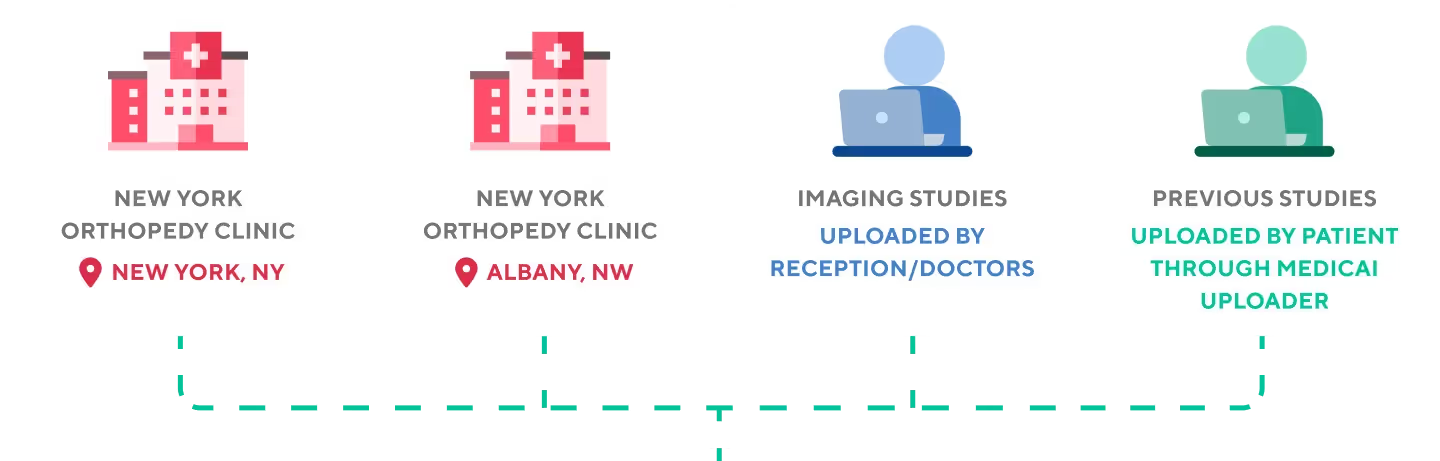
The imaging data is stored on our scalable and secure imaging infrastructure. Our Cloud PACS has built in granular access control levels, enabling precise sharing of data inside the organization, and outside. Thanks to our robust API the imaging data is readily available. This makes the implementation of advanced imaging workflows a breeze.
Our platform enables healthcare facilities to easily incorporate cutting-edge imaging solutions into their workflows without specialized DICOM expertise. Any healthcare organization can easily and securely view imaging data from anywhere by embedding our DICOM viewer in their portals or apps, as simple as pasting a line of code.

Team members can access, view, share and collaborate easily with our ready made web portal for doctors and mobile apps for doctors.
Our optimized zero-footprint DICOM Viewer is available in our Medicai Portal and mobile apps. Doctors can view any medical imaging instantly, in minutes after the imaging investigation has been performed. With its user-friendly interface and powerful features, including advanced visualization tools and annotation capabilities, Medicai facilitates efficient communication and collaboration among clinicians, including medical students. This software enables multiple users to simultaneously access and work on the same image, promoting collaborative discussions and enhancing diagnostic accuracy across different use cases.
Whether sharing findings, seeking second opinions, discussing treatment plans, or conducting research, Medicai DICOM Viewer empowers clinicians, including medical students, to collaborate effectively in optimal patient care.

Access imaging on any device browser—no installations or DICOM Viewer downloads are needed. Our zero-footprint viewer is designed for instant availability and ease of use, ensuring quick access when you need it most.
Stay connected on the go with Medicai’s DICOM Viewer for iOS and Android. Access, view, and share medical images from anywhere—empowering flexibility and continuous patient care.
Enjoy the seamless integration of PACS within the DICOM Viewer, ensuring that all imaging is securely stored, accessed, and shared—all from one centralized cloud platform.
Boost efficiency with integrated AI tools that make reporting accurate and swift. Our AI Copilot helps radiologists produce reports faster, reducing time spent on each case and enhancing productivity.
Experience MPR that’s 5x faster, optimized for GPU performance. This means faster rendering and better visualization of images, helping radiologists make accurate assessments quickly.
Annotate and analyze with precision. Medicai’s DICOM Viewer includes built-in tools that facilitate detailed image analysis, providing radiologists with what they need for comprehensive diagnostics.
Take measurements effortlessly with our DICOM Viewer. Our user-friendly measurement tools ensure accurate data collection, making it easier for radiologists to provide precise reports.
Effortlessly compare different imaging studies for enhanced diagnostic capabilities. Our DICOM Viewer lets radiologists view and compare studies side-by-side, ensuring nothing is overlooked.
Protect patient privacy with built-in anonymization features. Our DICOM Viewer ensures that patient data can be securely anonymized when sharing images, staying compliant with privacy regulations.
View any DICOM file in the DICOM format, including CT, MRI, PET-CT, X-ray, angiography, DEXA, and more. Medicai’s DICOM Viewer provides versatility for handling all imaging needs in one place.
What is the app that opens DICOM images?
The app that opens DICOM images is Medicai DICOM Viewer. It caters to various use cases in medical imaging collaboration, offering seamless access to images stored in various data storage systems, including Picture Archiving and Communication Systems (PACS).
Medicai is the ideal solution for healthcare providers to easily review and analyze DICOM images thanks to its easy-to-use interface and advanced features like annotation and visualization tools.
Whether for sharing findings, seeking second opinions, or discussing treatment plans, Medicai DICOM Viewer facilitates efficient communication and collaboration, ultimately enhancing diagnostic accuracy and patient care.
What is a DICOM viewer?
A DICOM viewer is a specialized software tool designed to view, manipulate, and interpret DICOM images, which are standard medical images used in the healthcare industry. These viewers enable healthcare professionals to access and review various types of medical images, such as X-rays, CT scans, MRIs, and ultrasounds, stored in the DICOM format. With a DICOM viewer, users can adjust image settings, apply annotations, measure distances, and compare multiple images.
Additionally, DICOM viewers often integrate with other medical software solutions, allowing seamless access to patient data and efficient collaboration among healthcare teams. Some DICOM viewers are available as standalone desktop applications, while others are web-based, offering the convenience of an online DICOM viewer accessible from any internet-connected device.
Whether through an online DICOM viewer or an integrated cloud PACS system, DICOM viewers play a crucial role in facilitating the interpretation and analysis of medical images for healthcare professionals.
How can I open a DICOM file?
Opening a DICOM file is straightforward, with a free image viewer designed specifically for healthcare professionals. Several options are available, such as Medicai DICOM Viewer, which provides intuitive interfaces and robust functionalities for viewing and analyzing DICOM images. This free image viewer allows users to easily access DICOM files on their desktop computers or laptops, enabling health professionals to interpret medical images efficiently.
With advancements in cloud technologies, there are also online DICOM viewers available that enable users to open DICOM files directly from web browsers. These cloud-based solutions offer the convenience of accessing DICOM images from any device with an internet connection, further enhancing the accessibility and flexibility of medical image viewing for healthcare professionals.
Is there a free DICOM viewer?
Yes, there are several free DICOM viewers available for users to access and visualize medical images stored in DICOM format. These viewers are essential tools for healthcare professionals and patients to review diagnostic images such as X-rays, CT scans, and MRIs. Some popular free DICOM viewers include RadiAnt DICOM Viewer and Medicai DICOM Viewer. Additionally, many cloud PACS (Picture Archiving and Communication System) platforms offer built-in DICOM viewing capabilities, allowing users to access and review medical images directly from their web browsers.
These platforms often integrate seamlessly with other medical software solutions, providing a comprehensive suite of tools for image management, analysis, and reporting. Whether through standalone DICOM viewers or integrated cloud PACS systems, free DICOM viewing options facilitate efficient and accessible medical image visualization for healthcare providers and patients.
Seamlessly retrieve, view, store, and share medical imaging data with a robust multi-location, cloud PACS storage, zero-footprint DICOM viewers, AI support, and best-in-class sharing capabilities.
Other Medicai Products
CONNECT & RETRIEVE
STORE & MANAGE
ACCESS, VISUALIZE, COLLABORATE